Cucumber reports
In my previous post about [specification-by-example]({% post_url 2021-09-09-specification-by-example %}) I touched the general idea about the method and also about some supporting frameworks to execute the tests and create some kind of feedback.
I must admit the result was pretty much geared towards web-based frameworks like FitNesse and Concordion and I haven’t touched the reporting facilities of Cucumber. In this post I want to correct that and show three different ways to generate reports.
Cucumber &
If you check the reporting-page of Cucumber, there are lots different options to generate reports. Some are fancier, some have more details and numbers, it is up to you pick yours. Before having a look at some of the options, let us start with the built-in reporting first:
Builtin / online &
All you have to do to get some online reports is to set the option publish = true:
@RunWith(Cucumber.class)
@CucumberOptions(
plugin = "pretty",
publish = true,
features = "src/test/resources/features"
)
public class TodoCucumberFixture {
}Once this is set, the next run of Cucumber ends with this information box:
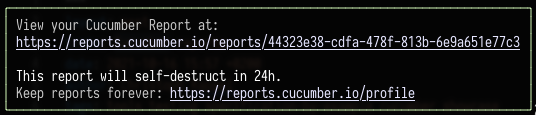
Since the reports really disappear after the given time (go ahead and give it a try) here is a screenshot with some hints how it looks like and what is included:
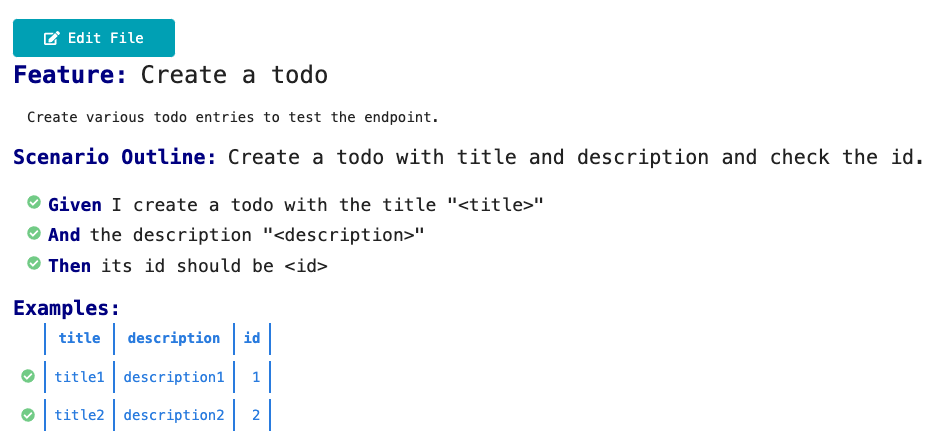
For a default this is pretty nice and well readable, although online-only (as far as I know) might be a problem for some cases.
Back to our list, next!
Cluecumber &
I must admit I kind of liked and hated the name, so this is my pick, obviously. The setup is pretty easy, just add the plugin:
<build>
<plugins>
<plugin>
<groupId>com.trivago.rta</groupId>
<artifactId>cluecumber-report-plugin</artifactId>
<version>${cluecumber-report-plugin.version}</version>
<executions>
<execution>
<id>report</id>
<phase>post-integration-test</phase>
<goals>
<goal>reporting</goal>
</goals>
</execution>
</executions>
<configuration>
<sourceJsonReportDirectory>${project.build.directory}/cucumber-report</sourceJsonReportDirectory>
<generatedHtmlReportDirectory>${project.build.directory}/generated-report</generatedHtmlReportDirectory>
</configuration>
</plugin>
</plugins>
</build>And configure Cucumber to save the output as JSON and you are ready to go:
@CucumberOptions(
plugin = {"pretty", "json:target/cucumber-report/cucumber.json"},
publish = true,
features = "src/test/resources/features"
)Since we’ve added another plugin, we have to call it right after our test run:
$ mvn -f todo-service-cucumber/pom.xml test cluecumber-report:reportingHere is another screenshot of the report generated by Cluecumber:
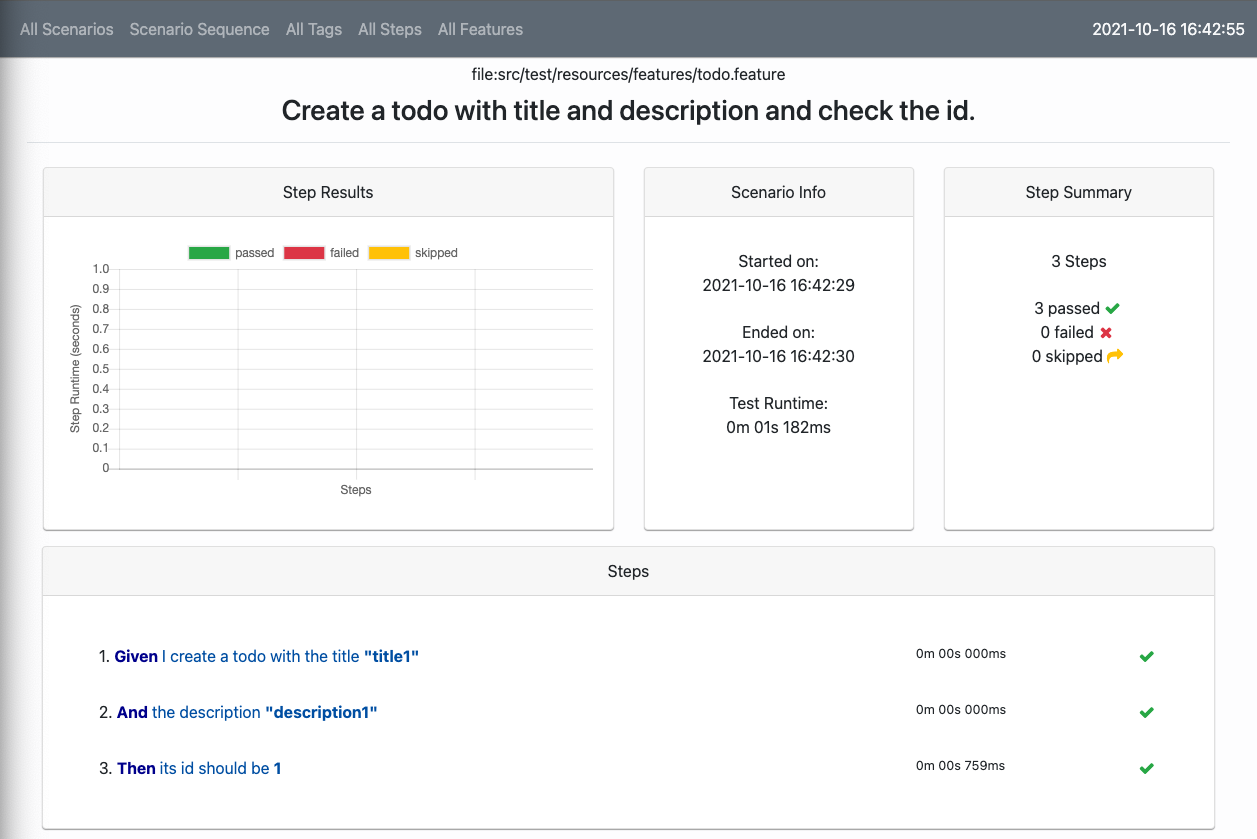
I probably have to add some delays to see something in the results diagram, but still this report is easy to read and informative.
Serenity BDD (aka Thucydides) &
Just to get this out upfront: I am quite a fan of the Serenity movie, but I have no idea why so many projects must adopt this name. (Maybe these projects have some bored SEO experts who need a challenge?)
I really preferred the previous name, especially because of this quote which really describes why we need more reporting:
More generally, Thucydides developed an understanding of human nature to explain behavior in such crises as plagues, massacres, and civil war.
Coming back to the tool itself: This isn’t another plain reporting plugin for Cucumber, but a drop-in replacement for the test runner. It comes with some additional test steps, but all that is needed for a first run is to set up the fixture like this:
@RunWith(CucumberWithSerenity.class)
@CucumberOptions(
plugin = "pretty",
features = "src/test/resources/features",
objectFactory = SerenityObjectFactory.class
)
public class TodoCucumberFixture {
}And after a run of following command:
$ mvn -f todo-service-cucumber-with-serenity/pom.xml test serenity:reports -Dserenity.reports=single-page-html,navigator serenity:aggregateWe are greeted with the normal Gherkin output along with some ASCII-art: (Don’t ask; just more line noise)
_____ ___ ___ _____ ___ _____ _ ___ _____ ___ ___
|_ _| | __| / __| |_ _| / __| |_ _| /_\ | _ \ |_ _| | __| | \
| | | _| \__ \ | | \__ \ | | / _ \ | / | | | _| | |) |
|_| |___| |___/ |_| |___/ |_| /_/ \_\ |_|_\ |_| |___| |___/
Create a todo with title and description and check the id.(create-a-todo;create-a-todo-with-title-and-description-and-check-the-id.)
--------------------------------------------------------------------------------
2021-10-16 17:20:25,440 INFO [net.thu.cor.mod.TestOutcome] (main) SetUserStory Create a todo
2021-10-16 17:20:25,445 INFO [net.thu.cor.mod.TestOutcome] (main) SetUserStory Create a todo
Given I create a todo with the title "title1" # dev.unexist.showcase.todo.domain.todo.TodoSteps.given_set_title(java.lang.String)
And the description "description1" # dev.unexist.showcase.todo.domain.todo.TodoSteps.and_set_description(java.lang.String)
Then its id should be 1 # dev.unexist.showcase.todo.domain.todo.TodoSteps.then_get_id(int)
2021-10-16 17:20:25,841 INFO [null] (main)
_____ ___ ___ _____ ___ _ ___ ___ ___ ___
|_ _| | __| / __| |_ _| | _ \ /_\ / __| / __| | __| | \
| | | _| \__ \ | | | _/ / _ \ \__ \ \__ \ | _| | |) |
|_| |___| |___/ |_| |_| /_/ \_\ |___/ |___/ |___| |___/Once the test runs are completed Serenity-BDD generates some beautiful and clickable reports. I won’t cover all the pages of it, but here is a screenshot of the index page:
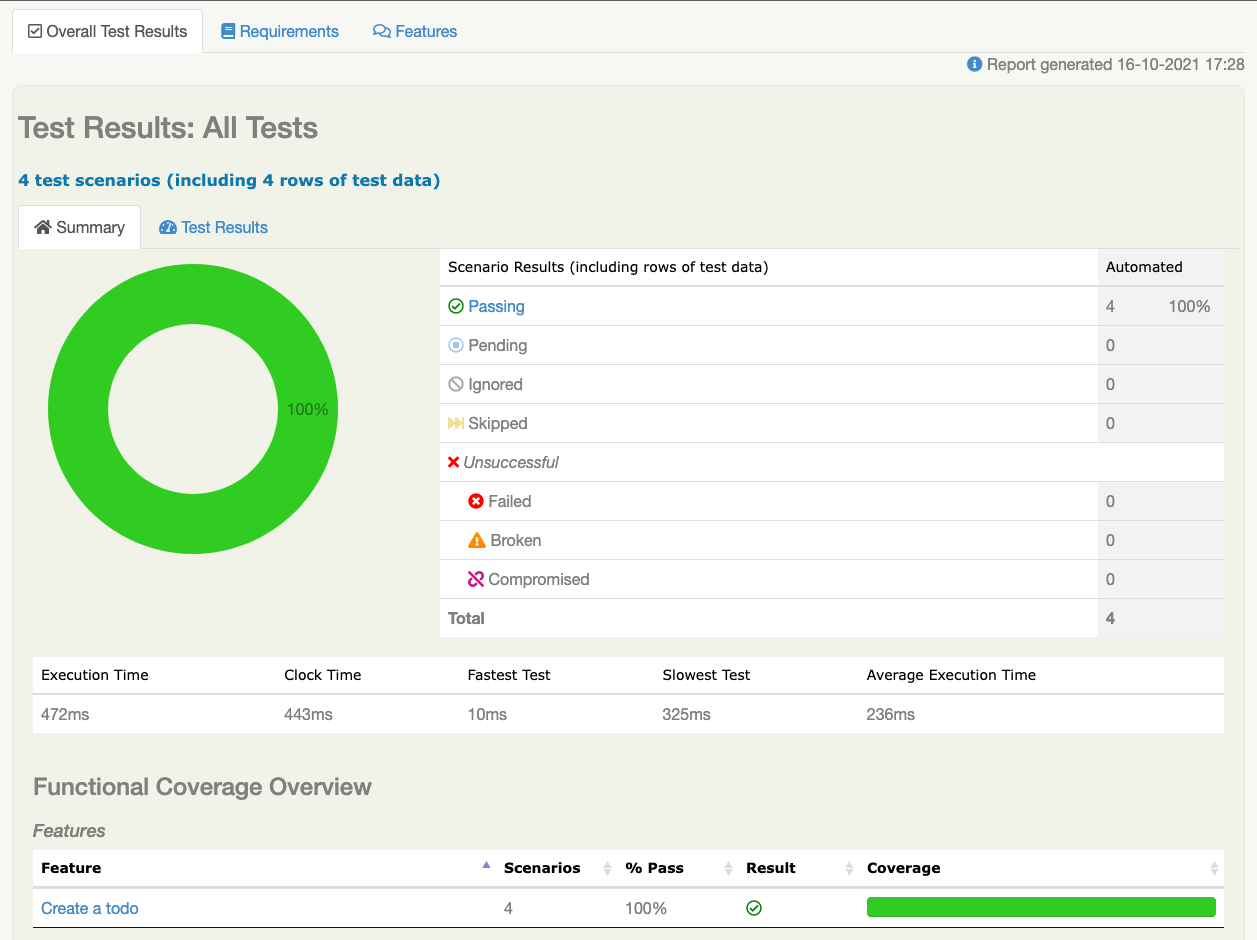
Conclusion &
We have seen some options to generate reports, from simple ones to multi-paged reports there is probably everything you and/or your department desires. Just collect your requirements and pick the one with the least trade-offs.
My personal pick is probably Serenity-BDD, because I like the additions to the test steps and I really dig there output format.
As always, my showcase can be found here: